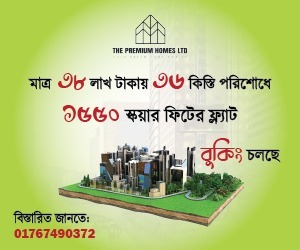Google Wallet Officially Launches in Bangladesh, How to use it

Published : 17:56, 24 June 2025
Google has officially rolled out its revamped mobile payment solution—Google Wallet—in Bangladesh, marking a shift from the previous Google Pay branding. This updated app aims to offer a unified platform for managing digital cards, contactless payments, and passes, streamlining the way users handle financial transactions on their mobile devices.
Google Pay Transitions to Google Wallet
With the latest update available on the Play Store, the Google Pay app now appears as Google Wallet for most users. Depending on device settings, the transition may occur automatically or require a manual update.
Device Requirements and Compatibility
To access Google Wallet, users need an Android device running version 9 or higher. It's essential that both Google Play Services and the Wallet app itself are updated to the latest version. A valid Google account is also required, along with compliance with regional age requirements. The app supports only personal device profiles—rooted devices and work profiles are not compatible.
Getting Started
Google Wallet can be downloaded directly from the Play Store. Upon opening the app for the first time, users are guided through a setup process that includes adding a credit or debit card or a digital pass. Cards can be added manually or by scanning them with the phone’s camera. Any cards or tickets previously saved through Google Pay are expected to automatically transfer to the new Wallet app.
As part of the setup, users may be prompted to enable a screen lock on their device to enhance security.
Using Google Wallet for Payments
Making a payment with Google Wallet is straightforward: unlock the device and place the back of the phone near any contactless payment terminal. A blue checkmark will appear on the screen to confirm that the transaction is complete. For users with multiple saved cards, a preferred payment method can be selected within the app prior to tapping.
BD/Sk